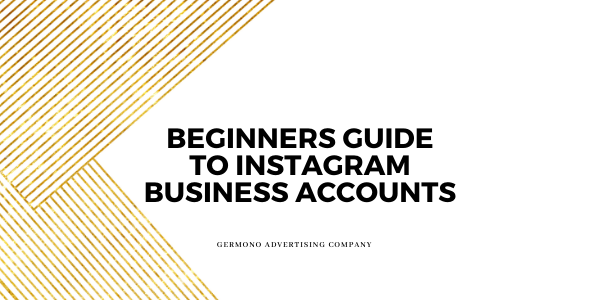
30 Jul Beginners Guide To Instagram Business Accounts
By Bobbie Anne W, Marketing Assistant
For many products and services, Instagram is the perfect place to market your business. People come to Instagram to be inspired and discover things they care about, and that includes content from brands and businesses like yours. Let’s get started by choosing which type of account you need.
Business Account:
With a Business Account, you’ll be able to access business features and Instagram Insights. Insights help you understand who is engaging with your business on Instagram. Business features allow you to add a call-to-action button, contact info, run ads, and connect shopping features. Business profiles can not be private and are best used for a company or business.
Creator Account:
Similar to Business Accounts, the Creator Account gives you a set of tools that makes it easier to control your online presence, understand your growth, and manage your messages. Creator features include paid partnerships, contact info, and branded content posts. Some accounts also qualify for shopping features. Creator accounts are best fitting for public figures, entertainers, and influencers.
Insights
One of the best perks of having a professional account on Instagram is getting to know EXACTLY who you are creating content for. Instagram business and creator accounts are provided with Insights that let you learn about your followers and how your content performs with your audience. To find your Insights go to your profile > tap the Insights button in your menu.
Insights on Instagram are updated weekly, so I recommend tracking your Insights by choosing one day a week to document your data. The easiest way to track your data is through a simple spreadsheet, we like to use Google Sheets. At the end of the year, you will have an auto-generated chart that gives you an overall look at your performance and will help you better understand who you are marketing your content to and what their online behavior looks like.
Instagram Stories
Stories are a quick, easy way to share moments and experiences. A misconception about Stories is that you should use them in place of posts. This is false. Stories are a great way to enhance your follower’s experience to work in tandem with your posts. Stories are for your followers to feel more connected with your brand by getting an inside look that they may not be getting in regular posts.
Stories are only available for 24 hours from the time of upload. So why should you bother posting a story if it’s going to disappear in 24 hrs?
Answer: 68% of people become more interested in a brand or product after seeing it in a story, so don’t neglect this fun interactive feature.
IGTV
IGTV is an integrated product of Instagram and was launched as a mobile-friendly competitive app to YouTube. IGTV is for long-form, immersive video. Content should be full-screen verticle videos that are 60+ secs. Instagram predicts that by 2021, mobile video will account for 78% of total mobile data traffic. IGTV is an easy way to get started with video content. Create a series, give a demo, or convert your Instagram live so it can be rewatched later! The possibilities are endless.
Creator Studio
Creator Studio brings together all the tools you need to effectively post, manage, monetize, and measure content across all your Facebook Pages and Instagram accounts. The Instagram section in Creator Studio lets you manage all of your Instagram posts, get insights, and schedule posts from a computer. No need for a third-party app that will stifle your post reach. Here’s how to schedule an Instagram post in Creator Studio:
- You must have a Business or Creator account on Instagram to schedule.
- Once you are logged in, choose what type of post you want to schedule.
- Add details such as description, picture, hashtags, and location.
- Instead of clicking “Publish”, choose the dropdown menu for additional posting options. Here you will select “Schedule”.
- Enter the date and time you wish for your content to post. This will be based on your current time zone… You did it!
Now you can view your scheduled posts and other content in the Post Status drop-down menu. This will help you plan and stay ahead of your content creation.
These are just a few of the amazing features you have to use for your business on Instagram, but they are the perfect place to start. If you have questions about any of the mentioned features or one that I didn’t talk about above, please contact me at bobbieanne@germono.com
