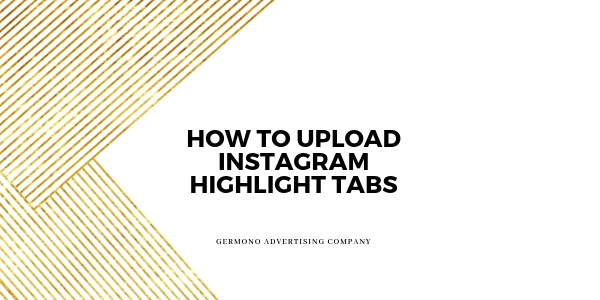
31 Jul How to Upload Instagram Highlight Tabs…Like a Ninja
Have you ever wondered how businesses and Instagram influencers create those fancy highlight tabs for their story archives on their profile? Well you’re in luck because it’s actually a lot easier to do than you would think. So let’s break it down…
- Download the Canva app on your mobile phone. Canva is a free and easy to use graphic design platform where you can create highlight tabs for your instagram profile. You may need to create an account on Canva before being able to use the platform.
- Pick your template. Once you have the app downloaded, select the template for Instagram stories. You can check out our Instagram account to see ours, for a little inspiration.
- Design your template. The app will let you choose a background color, upload graphics, etc. Customize your template to fit your design aesthetic in any way desired.
- Download and upload. After you created the perfect design for your Instagram highlights, download the design and upload it to your Instagram stories. *This is a very important step because you can only have a highlight tab if the design is uploaded to your story.*
- Highlight it! The story is now posted and you can click to view your beautiful new design. While viewing your design, look to the bottom lefthand portion of the screen and click the button that says “Highlight” in the shape of a heart. This will pull up a tab to create a new Instagram highlight with your design as the cover.
Now that your highlight tabs are #onfleek, you can focus on posting your engaging content! Are you struggling with what to post? Email us at info@germono.com and we chat about getting your content #onfleek as well.
