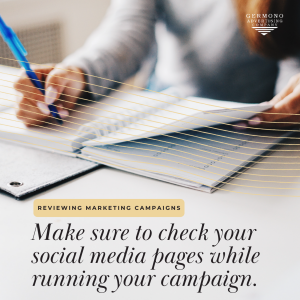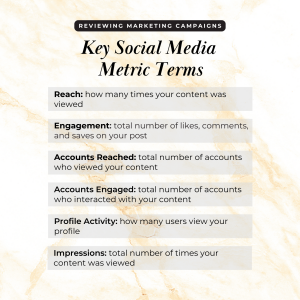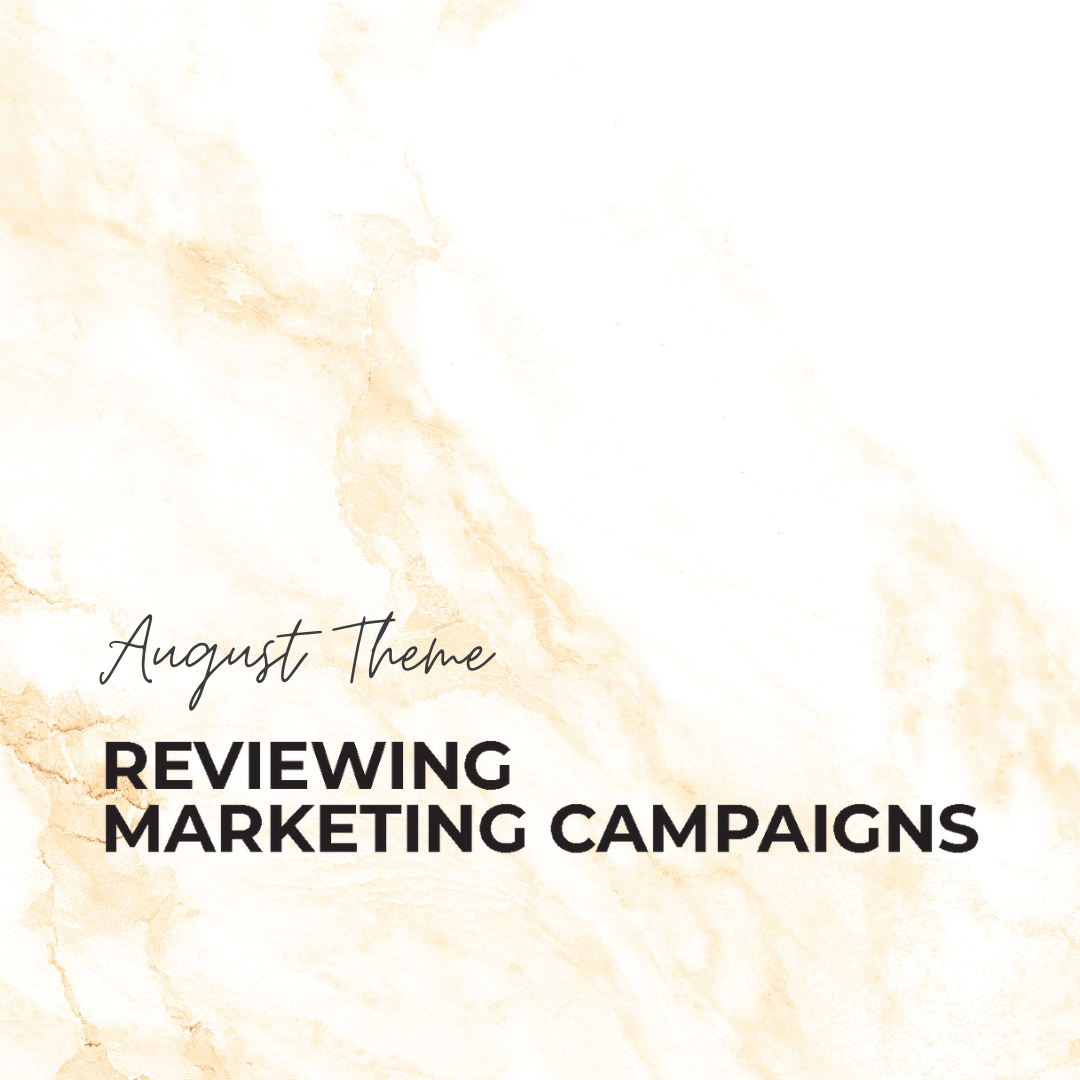
31 Aug Reviewing Marketing Campaigns-8th step in marketing
By: Julie Goode
Congrats! You’ve made it our next step in creating a marketing plan: reviewing marketing campaigns.
We’ve covered the following steps:
1. Ideation and Brainstorming
2. Marketing Research
3. Marketing Budget
4. Drafting
5. Collaboration
6. Preparing Marketing Content
7. Publishing Marketing Content
Keep reading for tips to consider when reviewing marketing campaigns.
Review While Running
You put so much work into that marketing campaign and now it’s live! While the campaign is running, it’s important to log in every day to check for comments and questions. And if you are hearing crickets, remember: it takes time to build momentum. Going “viral” is rare…do not get discouraged.
Engage With Followers
It is so important to make time to engage with your followers. By interacting with your followers, you can build a relationship with them and gain valuable feedback.
– Respond to comments: This shows that you value their opinion and appreciate their engagement. It also helps to build a relationship with your followers.
– Ask questions: Create posts that ask your followers questions, such as their opinions on a specific topic or what they would like to see from your brand. This will encourage your followers to engage with you and give you insight into their preferences.
-Create polls: These are a great way to get your followers’ opinions quickly. They are easy to create and can provide valuable feedback that you can use to improve your brand.
By interacting with your followers, you can build a relationship with them and gain valuable feedback.
Create Social Media Reports
Track your data and add it to a report each week. This has multiple benefits, including:
– Evaluating the success of your campaign
– Identifying the location of your followers
– Determining the best performing times for your posts
At our agency, we use Google Sheets to create social media reports. You are welcome to make a copy and use it for yourself:
 Compare Your Social Media Posts
Compare Your Social Media Posts
To learn more about the effectiveness of your campaign, compare your social media posts!
This allows you to gain insight on how your campaign is performing. Which of the campaign posts are performing better? How do current posts compare with posts outside of your marketing campaign? These are the questions your should be asking when going over your content.
Know Key Social Media Terms
Some common social media terms used on analytic pages includes: reach, engagement, impressions, etc. Knowing the difference between them may get a little confusing, but don’t worry we’ve laid everything out for you here!
–Reach: how many times your content was viewed
–Engagement: total number of likes, comments, and saves on your post
–Accounts Reached: total number of accounts who viewed your content
–Accounts Engaged: total number of accounts who interacted with your content
–Profile Activity: how many users view your profile
–Impressions: total number of times your content was viewed
Track Your Spikes On Your Google Business Page
Don’t forget about your Google Business page when tracking your analytics. What’s nice about the performance tab on Google Business, is that they create graphs so you can visualize the performance of your page. This is great because you can see if there are any spikes in the activity that could be linked to your campaign,
Utilize Callers
Have you asked your callers where they heard about you/your company?
While people may respond with an answer that you aren’t airing or running on…drilling down can help you understand if your campaign is working.
For example, when people contact us- they usually say “oh I saw you on Facebook” but when we drill down a bit, we find that they saw us on Instagram. People use more than one platform, so they might just say one that is on the top of their mind. Take the information, incorporate it, but don’t stop campaigns that might not be mentioned. Running on more than one media source helps your brand recall!
Share One Message On All Platforms
Businesses will launch television advertising and then sit back and wait. Don’t do that! If your campaign message is on one platform, share it out. Feel free to copy from the following prompts:
-Television ads -> social media: Post that video on your social media feeds with something along the lines of “our commercial on ABC is live! Here it is, let us know what you think!” Bonus: tag the television station in the post.
-Billboard ad -> website: Upload the billboard ad that is running to your website. When people see an ad, they are going to research your company online and this helps them form the connection.
-Radio ad -> social media: Post a fun video of the owner of your company listening to the radio ad. Share that reaction video to social media. Bonus: tag the radio station in the post.
-Radio interview -> newsletter: Upload the radio interview to YouTube, then link that url in an upcoming newsletter, “Listen to our discussion on (topic).”
Bonus: Snap a selfie with the radio host then post that out on social media as a teaser, “Here we are at (station) ready to share information on the upcoming event.”
Incorporate Print Articles On Your Website
Put those print articles into your website. Ask the company if you can have a copy of their logo, then add “as seen in” to the logo and link that article url into your page and boom….you’ve incorporated your website into the article that ran in print! Click here to see an example: website.
Don’t Forget To Review Questions
As you review your campaigns, you’ll want to focus on any questions that come in.
You can always utilize those questions for your marketing as well! Create a FAQ page on your website or use those questions for social media posts!
If you have any questions, email us at info@germono.com, follow us on social media as well! We post in-depth videos and explain how to use social media platforms to grow your business.